Spotlight on: Microsoft Project
The CITN is pleased to offer a series of workshops on various Microsoft programs. This software is used in most offices, by thousands of people every day, and we want to help you take your efficiency to the next level.
Currently we offer four different courses: Microsoft Project, Microsoft Outlook – Strategic Management, Microsoft Excel for Business, and Microsoft Excel Advanced. Today, we’ll look at Microsoft Project.
The main objective of this 2-day course is to introduce the commands, functions, and capabilities of Microsoft Project. It is designed for computer users who are new to Microsoft Project who want to gain a thorough understanding of one of the world’s most popular project management software packages.
The following list summarizes skills that participants will be comfortable with after this course.
- Understanding Views, Screen Tips, Ribbon, and the Quick Access toolbar;
- Create, edit and outline a task list, establish dependencies by linking tasks
- Add and assign resources, work with project calendars, and enter project costs
- Print project information and customize reports
- Apply task type settings, set task constraints
- Apply preset and custom contours, edit resource assignments and set and modify a baseline
- Track and report on an active project and compare to baseline
- Sort, filter, and group views
- Format views and the Gantt chart
- Customize Microsoft project elements including tables, views, and reports
- Use sample templates, create custom templates, and use the organizer to manage project elements
- Display progress lines, apply earned value tables, and conduct pert analysis
- Create master projects, insert and work with subprojects, and create links to external tasks
- Running multiple projects with a common resource pool
This hands-on course is taught by a certified Microsoft Master Instructor. Participants will receive authorized Microsoft manuals and Microsoft approved practice exercises. All participants will be provided with laptops.
What previous participants have told us:
“Well instructed, good pace.”
“Very knowledgeable and good teacher!”
“Course was laid out in a very logical and easy to follow manner.”
This course gives you two Gold Seal Credits, and 15 Group A CPD Points from the HPO. Our next Microsoft Project course is in Burnaby on August 30-31. Do you need this course offered in your office? Contact us today and we’ll be pleased to bring it to you.